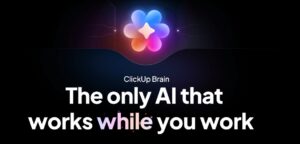What is ClickUp Brain Tool?
ClickUp Brain is an integrated AI system that understands your entire ClickUp Workspace; docs, tasks, chats, and connected apps and provides answers, workflows, summaries, automation, and writing assistance based on that context. It includes conversational agents, AI writing tools, project-brain assistants, enterprise search, image generation, meeting transcriptions, and no-code AI agents built around real work context.
- Brain Assistant & Conversational AI: Ask questions across tasks, docs, and projects powered by context-aware agents.
- AI Project Manager & Standups: Generate personal standups, team updates, project summaries, and action items automatically.
- AI Writing Assistant: Role-specific content creation using preset prompts and templates .
- AI Automations & Agents: Build custom or pre-built agents for autoprioritize, auto-assign, auto-task creation, and automated workflows via natural language.
- Image Generation: Turn ideas into visuals directly without prompt engineering.
- Brain MAX Desktop App: Includes contextual AI across ClickUp and connected tools; unified search, voice‑to‑text, and multi‑model capability.
- Talk to Text & Notetaker: Voice commands to create tasks or docs, and AI‑powered meeting transcription and summarization.
- Enable AI Add-On on your ClickUp workspace.
- Use Brain Assistant / Ask AI anywhere in ClickUp to ask questions or generate content.
- Use standup generator, project summaries, AI fields, or create tasks/docs via prompts.
- Automate workflows using natural-language AI Automations or custom AI agents.
- Install Brain MAX desktop app for unified AI experience, voice‑to‑text, and connected workspace search.
- Generate project briefs, emails, blog outlines, and summaries.
- Automate status updates, standups, action items, task breakdowns, reports.
- Use Deep Search to unearth docs, comments, and tasks buried in your workspace and connected tools.
- Delegate recurring tasks to AI agents.
- Auto-transcribe voice clips or meetings, generate notes, group updates, & summarize threads.
- Generate visuals/images for briefs or pitches with internal image generation feature.
- Free Trial: 50 AI uses/workspace, 50 actions/user/month
- AI Standard ($9/user/month): Unlimited AI features
- AI Autopilot ($28/user/month): All features + Autopilot Agents
- Add-ons:Talk-to-Text ($9/month), AI Notetaker (from $12/month for 60 hrs)
- - Project Managers - Team leads - Marketers - Writers - Content Teams - Knowledge workers & teams - Teams using ClickUp extensively - Enterprise users
- Help Center: Access comprehensive guides, articles, and video tutorials at https://help.clickup.com/. - Community: Join the ClickUp Community to connect with other users, share tips, and find solutions. - Contact Support: Submit a support ticket directly through the Help Center for personalized assistance. - Webinars & Demos: Sign up for live webinars and product demos to learn best practices and new features.
The community submitted 0 reviews to tell us what they like about ClickUp Brain, what it can do better, and more.
No reviews yet. Be the first to leave a review!