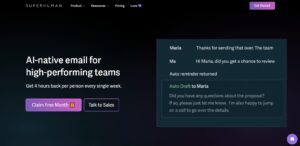What is Superhuman AI Tool?
Superhuman AI is a tightly-integrated assistant within the email client. It enhances email interactions with features like voice-matched automated drafting, one-line summaries, smart categorization, natural-language search, follow-up suggestions, and event scheduling from inbox content; all powered by machine learning tuned to your writing style.
- Write with AI / Instant Reply: Auto-generate full replies from notes or AI suggestions in your personal tone; users write emails twice as fast.
- Auto Summarize: One-line summaries appear above each email thread to enable triage without reading full threads.
- Ask AI: Quickly query your inbox using natural language to retrieve relevant messages instantly.
- Auto Labels & Archive: Automatically categorize and optionally archive emails like marketing or cold pitches, with the ability to define custom categories via prompts.
- Split Inbox: Set up tabs based on Auto Labels for focused batch processing of similar messages.
- Auto Reminders & Auto Drafts: Automatically resurface unreplied emails with AI-generated follow-up drafts ready to edit and send.
- AI‑driven voice and tone modeling: Features improve over time by analyzing previously sent messages to each recipient so generated drafts sound like your voice.
- Sign up for Superhuman and enable AI features in your workspace.
- Use Write with AI to convert rough notes into polished messages.
- Review AI-powered summaries or reply drafts, and edit if needed.
- Use Ask AI to locate info or actionable threads simply by typing questions.
- Trigger Instant Event from email content to schedule meetings fast.
- Activate Auto Labels, Custom Labels, or Auto Archive to maintain inbox clarity.
- Work using keyboard shortcuts and AI workflows to stay fast and focused.
- Busy professionals processing large influxes of messages.
- Draft responses, schedule meetings, and triage inbound emails efficiently.
- Maintain consistent communication workflows with shared templates and labels.
- Locate past emails or threads using conversational queries.
- Reduce distraction by letting AI sort and hide low-value email automatically.
- Starter ($30/month or $300/year): Core email tools, Share Availabilities, comments, AI
- Business ($40/month): Ask AI, Smart Send, integrations (HubSpot, Salesforce)
- Enterprise: SSO, audit logging, team analytics, priority support
- - Executives - Business Professionals - Sales
- executive assistants
- consultants - Productivity-centric teams - Teams scaling with shared email ownership or handovers
The community submitted 1 reviews to tell us what they like about Superhuman AI, what it can do better, and more.
Superhuman AI truly lives up to its name it makes tasks faster, smarter, and easier. From drafting content to managing workflows, it feels like having a personal assistant that never slows down. Highly recommended for boosting productivity.