My first attempt at making beats was terrible. Hours spent watching YouTube tutorials, clicking random buttons in FL Studio, and still ending up with something that sounded like a broken washing machine. The real problem wasn’t talent. It was the learning curve. Music production software assumes you already know what you’re doing. Then AI beat makers showed up and changed everything.
These tools don’t require you to understand music theory, spend months learning complicated software, or invest thousands in equipment. You describe what you want, and the AI handles the technical complexity. But here’s the catch: not all AI beat makers are built the same.
Some excel at electronic music but fail miserably with organic sounds. Others generate loops quickly but sound generic and lifeless. A few are genuinely impressive across multiple genres and use cases. So I tested the most popular AI beat maker tools available in 2025. The ones people actually use. The ones that matter.
This isn’t a generic listicle pulling information from other blogs. I evaluated these tools based on:
- Output quality and musical coherence
- Feature depth and customization options
- Speed and workflow efficiency
- Real-world usability for different user types
- Commercial licensing clarity
Here’s what I discovered.
What Actually Makes an AI Beat Maker Work
Traditional music production requires manual work at every step. You select loops, arrange sections, adjust volumes, apply effects, and fine-tune hundreds of parameters. The process demands both technical knowledge and countless hours. AI beat makers flip this model completely. You provide high-level creative direction through text prompts or simple selections. The AI analyzes millions of existing tracks to understand musical patterns, arrangement structures, and what makes tracks sound professional. Then it generates complete beats in seconds.
Technology isn’t just about speed. Modern AI understands context, adapts to your style preferences, and suggests variations you might never consider manually. It handles the technical grunt work while you focus entirely on creative decisions. The difference becomes obvious when you compare outputs. AI tools powered by neural networks can predict what note, chord, or beat comes next based on context, making them exceptionally good at helping create complete tracks from scratch.
But the real game-changer is accessibility. Anyone can now create professional-quality music without years of training or expensive equipment. The barrier to entry has collapsed.
How AI Music Generation Evolved in 2025
Early AI music tools could barely string together coherent loops. The output sounded robotic, repetitive, and obviously artificial. Most producers dismissed them as novelties. Everything changed in the past two years.
Current top tools offer features like choosing specific genres or moods, adjusting individual instrumentation, and outputting genuinely high-quality audio files. The technology matured from generating simple loops to producing complete, radio-ready tracks with proper arrangement, mixing, and mastering. Content creators became the biggest adopters. YouTubers, podcasters, and social media influencers need constant background music without copyright complications. AI beat makers solve this problem perfectly while opening creative possibilities for musicians experimenting with new sounds.
The commercial viability also improved dramatically. Most platforms now provide clear licensing terms and full commercial rights. You can monetize your AI-generated tracks on streaming platforms, use them in client projects, or sell them as beats without legal headaches.
Best AI Beat Maker Tools That Actually Deliver
Let us take a look at the top AI beat makers that actually deliver results:
1.SOUNDRAW
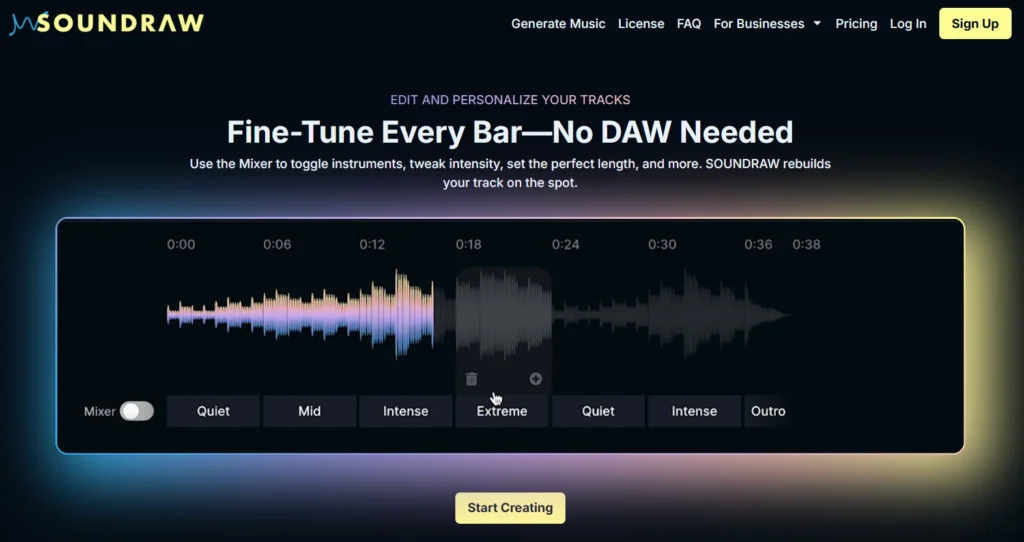
SOUNDRAW gives you the deepest level of customization among AI beat makers. The platform doesn’t just generate tracks, it lets you reshape every element after generation.
The workflow starts simple. You select a mood, pick a genre, and specify track length. Within seconds, SOUNDRAW generates a complete beat. The real power shows up in the customization phase where you can adjust individual instruments, change energy levels throughout different sections, and completely restructure arrangements.
Core Features:
- Individual instrument control lets you isolate and modify drums, bass, melody, and other elements separately
- Energy curve adjustments allow you to build intensity during specific sections or create dynamic drops
- Stem downloads provide separated audio files for each instrument, perfect for further editing in any DAW
- Unlimited variations mean you can generate multiple versions of the same concept and cherry-pick the best elements
- The platform supports BPM and key signature adjustments to match your specific project requirements
- Real-time preview lets you hear changes instantly before finalizing your track
The interface strikes a perfect balance. Beginners can generate usable beats in under a minute. Advanced users can spend hours fine-tuning every detail to match their exact vision. Everything you generate is 100% royalty-free with full commercial rights. No attribution required, no usage restrictions, no surprise copyright claims months later.
| Pros | Cons |
| Deepest customization options among AI beat makers | Learning curve steeper than simpler alternatives |
| Stem downloads enable professional post-production | Limited free tier functionality |
| Consistently high output quality across genres | Interface can feel overwhelming initially |
| Clear commercial licensing with full rights | |
| Works seamlessly with traditional DAWs |
2. Soundverse AI
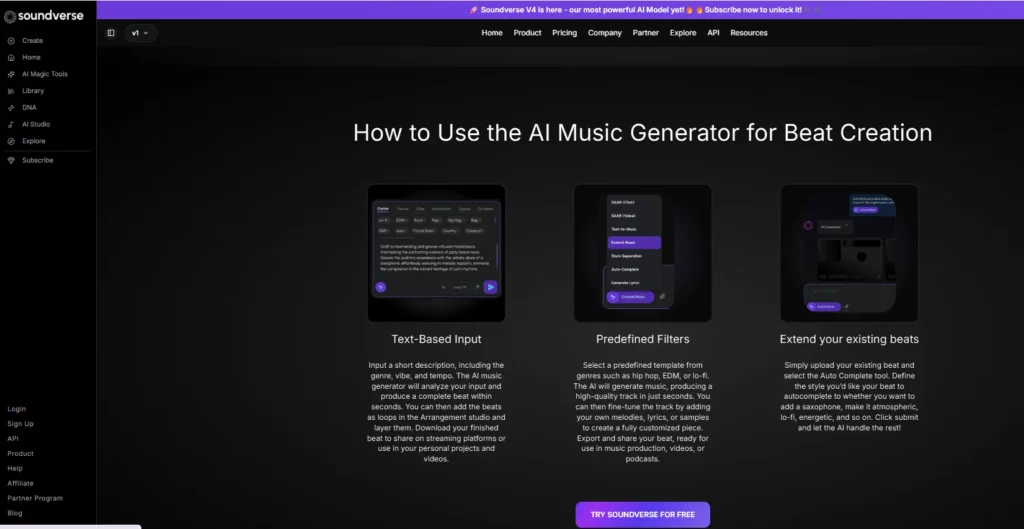
Soundverse AI positions itself as the fastest path from idea to finished beat. The platform excels at interpreting vague prompts and turning them into polished results. You can literally type “dark hip-hop beat with trap influences” and get something immediately usable. The AI understands context, interprets creative direction accurately, and generates beats that sound intentionally produced rather than algorithmically assembled.
Core Features:
- Text-to-music generation accepts natural language descriptions without requiring technical music terminology
- Multiple genre support covers hip-hop, EDM, lo-fi, trap, house, ambient, and experimental styles
- Quick iteration allows rapid generation of multiple variations from the same prompt
- The platform maintains musical coherence across all generated elements instead of creating disconnected loops
- Professional mixing standards ensure proper volume balance, frequency distribution, and stereo imaging
- Commercial licensing is built directly into the platform from day one
The speed advantage becomes crucial when working under tight deadlines. Content creators needing background music for daily videos or producers experimenting with different ideas benefit enormously from the rapid generation capability. The quality consistency is genuinely impressive. Many AI generators produce obviously synthetic-sounding output. Soundverse tracks maintain natural dynamics and human-feeling groove that makes them indistinguishable from human-produced beats in most contexts.
| Pros | Cons |
| Fastest generation speed among major platforms | Less detailed customization compared to SOUNDRAW |
| Excellent prompt interpretation accuracy | Free tier has significant limitations |
| Maintains professional quality standards | Limited control over individual instruments |
| Natural-sounding output across all genres | |
| Full commercial rights included |
3.Udio
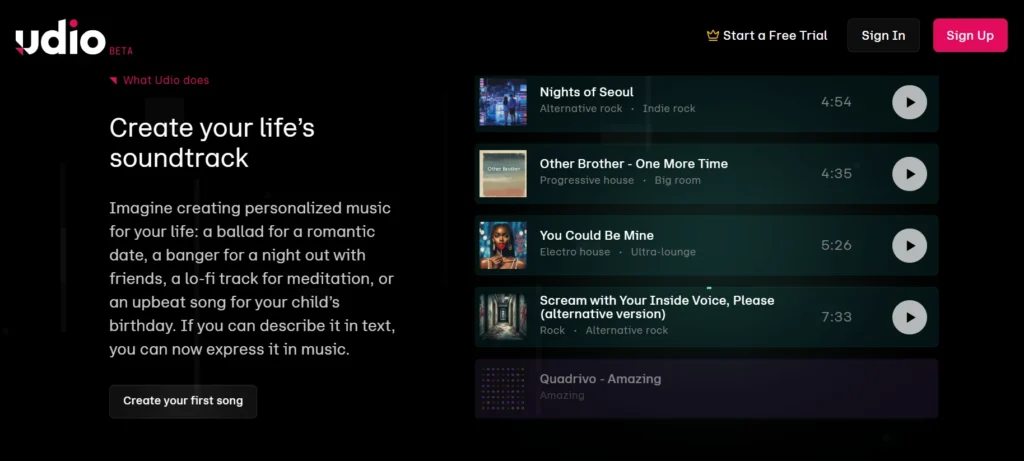
Udio built its reputation on handling diverse musical styles with equal competence. While some AI beat makers excel at electronic music but struggle with organic genres, Udio maintains quality across hip-hop, rock, jazz, EDM, and experimental categories.
The platform’s text-to-music engine understands nuanced requests beyond basic genre selection. You can specify decade influences, reference artist styles, describe specific instrumentation choices, and detail emotional characteristics—all in natural language.
Core Features:
- Advanced genre versatility handles everything from aggressive trap to smooth jazz without quality degradation
- Style reference capability lets you mention specific artist influences without copyright infringement concerns
- Audio-to-audio extension technology analyzes existing melodies or beats and extends them while maintaining the original character
- The platform supports detailed instrumentation specifications including specific drum sounds, synth types, and acoustic instruments
- Arrangement intelligence automatically creates proper song structures with intro, verse, chorus, bridge, and outro sections
- Remix functionality allows you to upload existing tracks and generate AI-powered variations or remixes
The audio extension feature deserves special attention. Upload a melody you created or a beat fragment, and Udio extends it organically. This makes the platform valuable for musicians who want AI as a creative collaborator rather than a complete replacement for human input.
The quality consistency across genres is remarkable. Most AI generators show clear strengths and weaknesses—electronic music sounds great but acoustic instruments sound fake, or vice versa. Udio maintains professional standards regardless of style.
| Pros | Cons |
| Best genre versatility among all platforms tested | Interface complexity can overwhelm beginners |
| Audio extension enables collaborative workflows | Generation speed slower than pure text-to-music tools |
| Consistently high quality across all musical styles | Free tier is quite restricted |
| Detailed prompt understanding | Steeper learning curve for advanced features |
| Natural-sounding acoustic and electronic elements |
4. Beatoven.ai
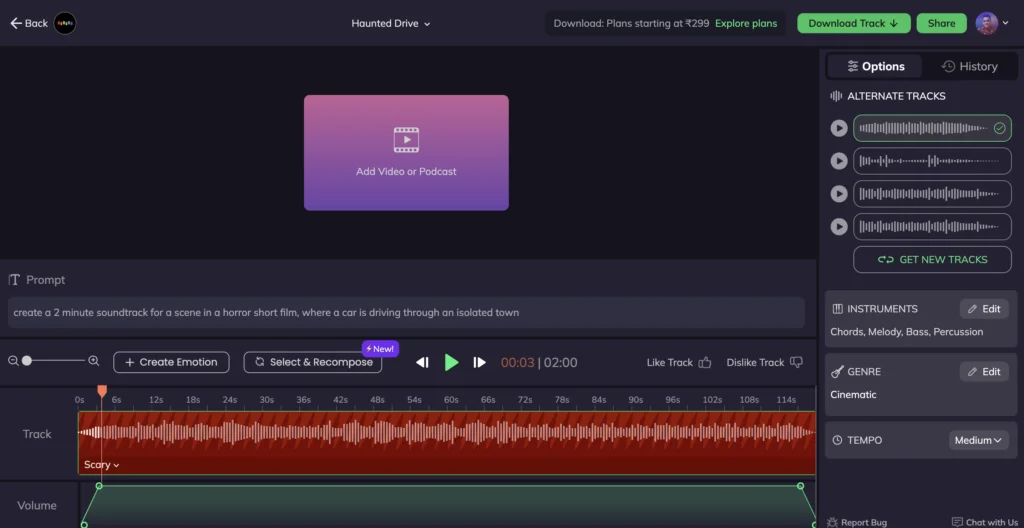
Beatoven.ai designed its entire platform around content creators who need background music for videos, podcasts, and games. The tool analyzes your content’s mood and pacing, then generates tracks that enhance rather than distract.
The adaptive music feature is genuinely clever. Upload a video, and Beatoven.ai creates music that builds during exciting moments and calms during dialogue. This level of contextual awareness traditionally required hiring a composer who would spend hours syncing music to picture.
Core Features:
- Video analysis technology scans your content and suggests appropriate mood and energy levels for background music
- Adaptive scoring adjusts music intensity based on video pacing and scene changes
- Multipl
- e mood options include happy, cinematic, ambient, suspenseful, and energetic categories
- The platform supports precise timing adjustments to sync music with specific video moments
- Genre selection covers everything content creators typically need including corporate, vlog, gaming, and cinematic styles
- Unlimited track generation within subscription limits allows iteration until you find the perfect match
The workflow is streamlined specifically for video creators. Upload your video, select a mood, adjust timing markers if needed, and export. No complicated music theory knowledge required. The licensing model is creator-friendly and straightforward. Everything you generate includes clear commercial licenses suitable for YouTube monetization, client projects, and streaming platform releases.
| Pros | Cons |
| Purpose-built for content creator workflows | Less useful for standalone music production |
| Adaptive music syncs perfectly with video pacing | Limited genre variety compared to general platforms |
| Extremely affordable entry tier | Output quality slightly below pure music-focused tools |
| Clear commercial licensing | Customization options are more limited |
| Fast generation and intuitive interface |
5. Mubert
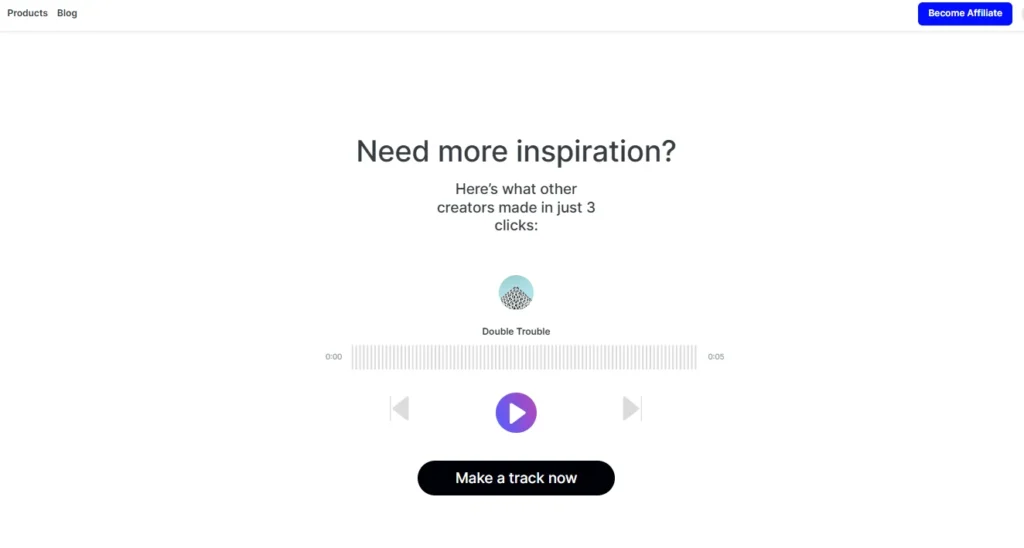
Mubert takes a fundamentally different approach compared to other AI beat makers. Instead of generating fixed tracks, it creates constantly evolving music streams that never repeat exactly the same way twice. This approach solves a specific problem: repetitive loops becoming noticeable. If you’re creating music for live streams, meditation apps, or any scenario where the same track might play for hours, traditional loops become obvious and annoying.
Core Features:
- Real-time generation creates music dynamically based on live parameters rather than pre-rendered tracks
- Infinite stream capability means music continues evolving without ever repeating the exact same pattern
- Parameter control lets you adjust mood, energy, and instrumentation in real-time during playback
- The platform includes a creator marketplace where you can share generated tracks and potentially earn revenue
- API access enables developers to integrate AI music generation directly into their own applications or services
- Multiple duration options support both short clips and extended multi-hour sessions
The marketplace feature is particularly interesting. You can generate tracks, share them on Mubert’s platform, and potentially earn revenue when other users license your creations. This transforms Mubert from a simple tool into a potential income stream, though success requires understanding what other creators need.
The API access opens up possibilities beyond traditional music production. Developers building meditation apps, games with dynamic soundtracks, or any product needing adaptive audio can integrate Mubert’s technology directly into their software.
| Pros | Cons |
| Never-repeating streams solve loop fatigue | Fixed track downloads feel less controlled |
| API access enables custom integrations | Learning curve for real-time parameters |
| Potential revenue through marketplace | Quality can vary during long generation sessions |
| Perfect for live streaming and ambient needs | Less suitable for traditional music releases |
| Real-time parameter adjustment |
6. Boomy
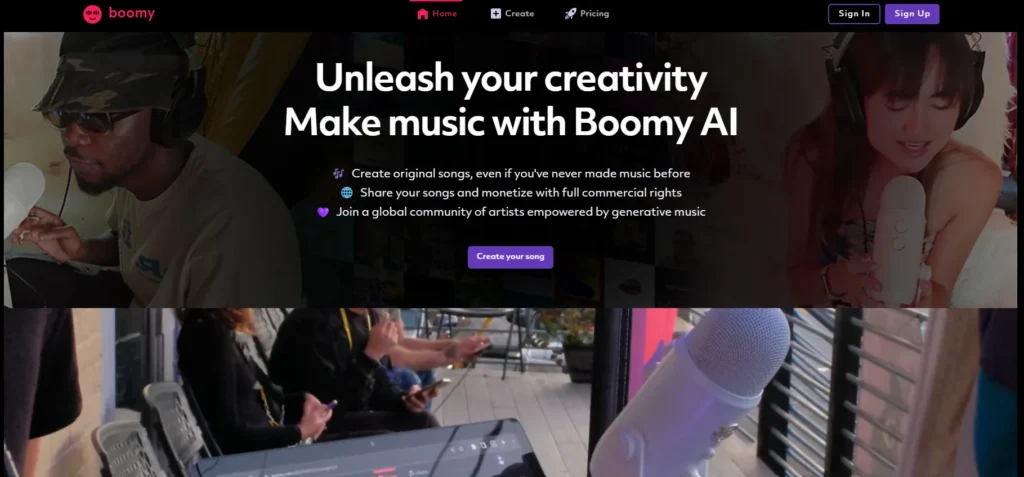
Boomy doesn’t just help you create beats, it helps you make money from them. The platform includes direct integration with major streaming services, letting you release AI-generated tracks to Spotify, Apple Music, and other platforms. The creation process is deliberately simplified for non-musicians. Pick a style, let Boomy generate a track, make minor tweaks if desired, and you’re ready to release. This simplicity is simultaneously Boomy’s greatest strength and limitation.
Core Features:
- One-click streaming distribution sends your tracks directly to Spotify, Apple Music, Amazon Music, and other major platforms
- Revenue sharing is transparent with clear percentage breakdowns for streaming royalties
- Style selection covers major commercial genres including hip-hop, EDM, pop, and ambient
- The platform handles all technical aspects of music distribution including metadata, artwork, and ISRC codes
- Community features let you share tracks and get feedback before official release
- Track ownership remains with you despite using AI generation
The monetization aspect is genuinely unique. Thousands of users have successfully released AI-generated music through Boomy and earned streaming royalties. The platform proves that AI-generated music can find an audience when approached thoughtfully.
The limitation comes from editing depth. Professional producers accustomed to detailed control over every element might find Boomy frustrating. But beginners who want to experiment with music releases without learning complex production techniques will appreciate the streamlined approach.
| Pros | Cons |
| Direct streaming platform integration | Very limited customization options |
| Clear revenue sharing model | Output quality below dedicated production tools |
| Handles all distribution technicalities | Professional producers will find it too simplistic |
| Proven track record of successful releases | Less suitable for client work or licensing |
| Excellent for beginners exploring music releases | Genre options are somewhat limited |
Detailed Platform Comparison
Understanding the differences between these platforms helps you choose the right tool for your specific needs. Here’s how they stack up:
| Platform | Best For | Standout Feature | Output Quality | Customization Depth | Commercial Rights |
| SOUNDRAW | Producers needing maximum control | Stem downloads | Excellent | Very High | Full ownership |
| Soundverse AI | Fast content creation | Speed + quality balance | Excellent | Medium | Full ownership |
| Udio | Genre versatility | Audio extension | Excellent | High | Full ownership |
| Beatoven.ai | Video background music | Adaptive scoring | Very Good | Medium | Full ownership |
| Mubert | Live streams & apps | Never-repeating streams | Good | Medium | Full ownership |
| Boomy | Streaming releases | Distribution integration | Good | Low | Shared revenue |
The “best” platform depends entirely on your specific use case. Content creators have different needs than musicians. Beginners prioritize simplicity while professionals demand detailed control.
How to Choose Your Ideal AI Beat Maker
Your choice should start with an honest assessment of what you’re actually trying to accomplish. Are you creating background music for YouTube videos? Producing beats to sell? Experimenting with music creation as a hobby? Building a catalog for streaming release?
Different goals require different tools.
- Content creators prioritize speed, licensing clarity, and the ability to sync music with video. Beatoven.ai or Mubert serve these needs better than more complex production-focused tools.
- Musicians exploring AI as a creative tool need deeper customization and the ability to export stems for further editing. SOUNDRAW or Udio provide the control necessary for serious production work.
- Beginners just getting started should focus on platforms with gentle learning curves and affordable entry points. Boomy or Soundverse AI offer quick results without overwhelming complexity.
- Consider your technical comfort level too. Some platforms assume you understand music production concepts like BPM, key signatures, and arrangement structure. Others hide these details entirely, letting you work purely with descriptive language and mood selections.
- Budget matters but shouldn’t be your only consideration. A tool that saves you ten hours per week easily justifies a monthly subscription. Calculate the time-to-value ratio rather than focusing solely on dollar cost.
Getting Professional Results from AI Tools
The tools are powerful, but output quality depends heavily on input quality. Vague prompts produce generic results. Specific requests give the AI clear direction to work with.
Compare these prompts:
Vague: “make a hip-hop beat”
Specific: “create a 90 BPM boom-bap hip-hop beat with vinyl crackle, mellow piano chords in D minor, punchy kick drum, and subtle hi-hat rolls”
- The specific prompt provides context, describes desired elements, and sets clear parameters. The AI understands exactly what you want.
- Iteration is your friend. Generate multiple versions of the same concept, then cherry-pick the best elements from each. Most platforms let you save variations and combine ideas, treating the AI as a creative partner rather than a magic button that gets everything perfect immediately.
- Post-processing makes a huge difference. Even the best AI beat maker benefits from minor adjustments in a proper DAW. Slight EQ tweaks to separate instruments, compression to glue elements together, and careful volume balancing transform good AI-generated beats into professional-sounding tracks that stand alongside human-produced music.
Don’t expect AI to read your mind. The technology is sophisticated but not telepathic. Spending five extra minutes crafting a detailed prompt saves thirty minutes of generating unsatisfactory variations hoping the AI accidentally understands what you want.
What Comes Next for AI Beat Making
Current AI beat makers are impressive, but they represent just the beginning. Upcoming features include emotion detection that adjusts music to match video sentiment automatically, collaborative AI that learns your personal style over time, and real-time performance tools that let AI respond to live input during concerts.
Integration with traditional DAWs is improving rapidly. Rather than being standalone tools, AI beat makers are becoming plugins that work seamlessly within existing workflows. This hybrid approach gives producers the best of both worlds: AI speed combined with human refinement in one integrated process.
The quality gap between AI and human-produced music continues shrinking. While experts can still distinguish between them in most cases, the average listener cannot reliably identify AI-generated tracks in blind tests. This democratization of music production means more people can share their creative visions without technical barriers.
Creating Your First Beat Right Now
You don’t need any special preparation when you begin with an AI beat maker. Choose any platform that has a free option, sign up for an account, and start playing around. The learning curve is gentle enough that you’ll create something passable in your first ten minutes. Emphasize discovery rather than perfection to begin with. Create beats in unfamiliar genres, blend disparate things, and follow happy accidents into new discoveries. The affordability of experimenting with AI tools makes failure affordable and learning-oriented instead of costly and demotivating.
Save everything that you make, including the failures. Your musical sensibilities will develop as you play around, and pieces that sound bad today could be just right for a project next month. Having your own library of material made with an AI tool gives you something to draw on when inspiration hits you. The technology is now mature enough to use professionally, yet still within reach of total newbies. Your own imagination is the only true limiting factor.
Wrapping This Up
AI beat makers have made music creation from an art that takes years to learn into an available creative medium for all. The software discussed here is the state of the art, with each offering something special for specific use cases and workflows. The technology will get better, but holding out for the “ideal” tool is missing the chance at what is now achievable today. These platforms provide professional-quality outcomes today.
The easiest way to learn these tools is to use them. Select one that fits your requirements, spend an hour creating beats, and find out what is possible when AI takes care of the technical detail and you concentrate on creative choices. Your next hit could be just a question away.
Frequently Asked Questions
Can AI beat makers create music that sounds professional enough for commercial release?
Yes, definitely. Modern AI beat makers produce beats of professional quality mixing and mastering that are virtually unrecognizable from human-made beats in the majority of situations. Numerous users successfully release AI-made music on Spotify, Apple Music, and other sites.
Do I need music theory knowledge or production experience to use an AI beat maker?
Not in the least. These tools are actually created for individuals who have no musical training. You’re working with descriptive adjectives such as “energetic,” “dark,” or “upbeat” instead of technical terminology such as chord sequences, time signatures, or harmonic composition. An example of a free plan usually restricts you to lower quality audio downloads (usually MP3 at lower bitrates), prevents commercial use, and sets monthly generation limits to a few songs.
What’s the actual difference between free and paid AI beat maker plans?
Yes, and this is indeed suggested for working professional results. A majority of AI beat makers allow you to export stems (individual audio files for drums, bass, melody, etc.) or full stereo tracks as high-quality WAV files compatible with any DAW such as FL Studio, Ableton, Logic Pro, or Pro Tools.
Can I edit AI-generated beats in traditional music production software?
This all varies based on the platform you are working from. Most leading AI beat makers provide you with complete ownership and commercial use of music you create on paid plans, so you can stream it on streaming sites, utilize it on client work, sell it as beats, or add it to any commercial use without owing royalties or credits.






