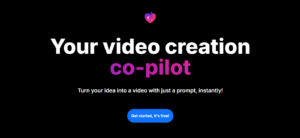What is Invideo Tool?
InVideo AI is a browser-based tool that converts simple text prompts into fully generated videos. It handles scriptwriting, selects or generates visuals, applies voiceover, transitions, music and subtitles, all automatically.
- Prompt‑based generation: Input topic, audience, platform, and tone; receive script, media, sound, subtitles, and transitions automatically.
- Magic Box editing: Refine video via text commands: remove scenes, change voiceover, adjust music, etc. .
- Large media library: Over 16 million stock photos/videos and music integrated via iStock, Storyblocks, and Shutterstock
- Realistic voiceovers & cloning: Multilingual voiceovers in 50+ languages with accent and prosody adjustments; clone your own voice on Plus and above
- Generative plugins: Create AI-generated visuals and animations for higher originality in v3.0
- Multiplatform support: Web-based tool works in desktop/mobile browsers; native apps available for mobile editing and on-the-go workflows .
- Sign up on the InVideo AI website; no credit card needed for free plan
- Enter a prompt describing your video’s topic, length, platform, tone, etc.
- Generate video: AI writes script, selects visuals, voiceovers, and builds scenes automatically.
- Refine via Magic Box: Use text commands to tweak scenes, voices, music, and subtitles.
- Preview & export: Download finished video (no watermark with paid plans), customize multiple output formats for different platforms.
- Use Generative Plan upgrades for access to AI-generated clips and more minutes if needed
- Create reels, Instagram stories, TikToks, YouTube Shorts using templates and voiceover narration.
- Quick production of product explainers, testimonials, and ads.
- Produce lesson clips, how‑to guides, and instructional content with minimal effort.
- Generate content from text without on‑camera presence.
- Use consistent templates, brand assets, and voice clones for scalable video content creation
- Free: 10 AI mins/week, 4 exports/week (with watermark)
- Plus (~$28/month): 50 mins/month, 80 iStock assets, no watermark
- Max (~$48/month): 200 mins/month, 320 iStock assets
- Generative (~$96/month): Max features + generative media credits
- Enterprise: Custom quotas, support, usage
- - Content creators - Social marketers - Small business owners - Freelancers - Educators - Trainers - Entrepreneurs - Faceless YouTube channels
Visit the Invideo Help Center at https://help.invideo.io/ for tutorials, articles, and a support contact form. They also have an active community.
The community submitted 0 reviews to tell us what they like about Invideo, what it can do better, and more.
No reviews yet. Be the first to leave a review!